If you have a blog, more than likely you're pinning your posts. Much like we do here, you have an image you pin either to a Pinterest board containing all of your blog posts or another board about blogging. But aside from you pinning your posts, your readers can pin them too! The easiest way to allow for your posts to be pinned is to add a 'Pin it!' button to the bottom of your posts. In just a few simple steps you can expose your blog to hundreds of thousands more potential followers.
Step One:
Upload a 'Pin it!' image to an image hosting site [I use Flickr]. You can find one by doing a Google search for a Pinterest image or you can create one yourself. I created my own for my personal blog A Fox & A Wolf by using PicMonkey. After your image is uploaded, find the image URL.
Step Two:
Head on over to Blogger and go to 'Template' and then 'Edit HTML'. Click 'Expand Widget', hit CTRL>f and search for <div class='post-footer'>.
You're going to want to paste this code above that:
<a href="javascript:void((function(){var%20e=document.createElement('script');e.setAttribute('type','text/javascript');e.setAttribute('charset','UTF-8');e.setAttribute('src','http://assets.pinterest.com/js/pinmarklet.js?r='+Math.random()*99999999);document.body.appendChild(e)})());"><img alt="Pin It!" style='border: none;' src="INSERT IMAGE URL"/></a>
Where it says 'INSERT IMAGE URL' you're going to want to paste your Pinterest image URL that you uploaded to your image hosting site. Click 'Preview' to make sure the code copied correctly, then 'Save Template'.
Now you are on your way to having the best exposure on blog posts and your blog in it's entirety. You can view B.You's board on Pinterest here.
If you have any questions about adding the 'Pin it!' button to your blog, please leave us a comment below or send us an email at b.you.blog [at] gmail [dot] com.
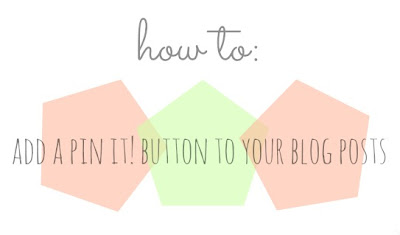







Tidak ada komentar:
Posting Komentar